


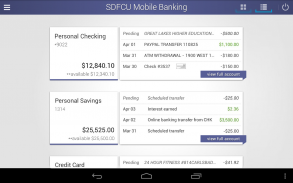
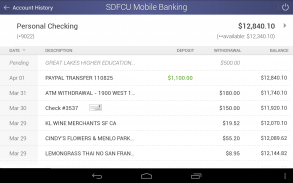
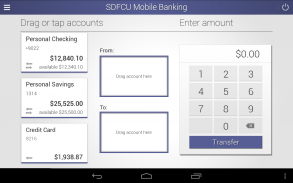
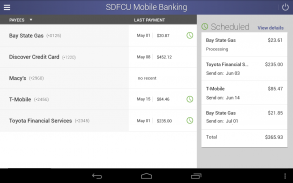
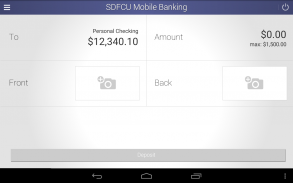
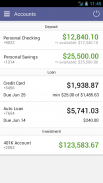
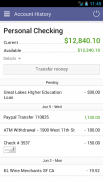
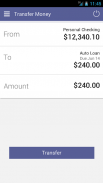
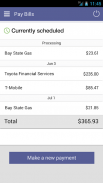
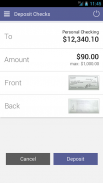
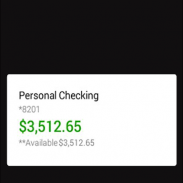
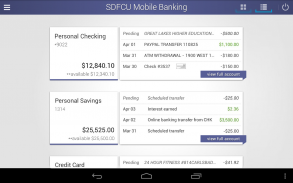
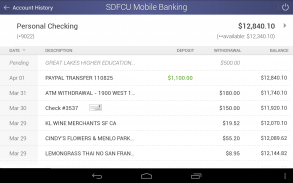
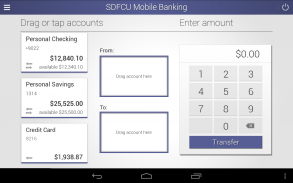
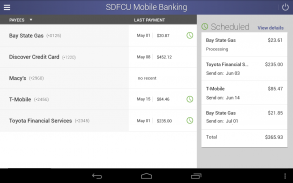
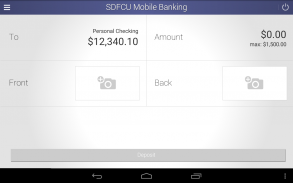
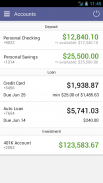
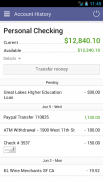
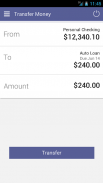
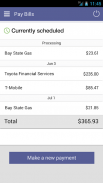
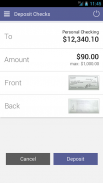
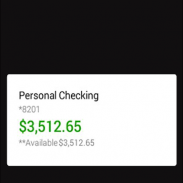

Description of SDFCU Mobile Banking
Banking from anywhere!
Now it is easy to bank 24/7 on your Android mobile device and Wear OS. You can view your account balances, make deposits, and find the nearest ATM right from the palm of your hand.
Our Mobile Banking App is free and secure and is supported by the latest SSL encryption and meets all security requirements.
MONITOR YOUR ACCOUNTS
· View savings and personal checking account balances, transaction and deposit history.
· View credit card and loan balances.
PERFORM TRANSACTIONS
· Schedule and pay bills and view recent payments.
· Transfer money between accounts.
· Deposit checks using the camera on your phone.
CONTACT US
· Get directions to the nearest SDFCU branch or ATM based on your current location.







